-
×
 XIEDE X032 DDR3 1333MHz 8GB 1.5V General Full Compatibility Memory RAM Module for Desktop PC
1 × R186
XIEDE X032 DDR3 1333MHz 8GB 1.5V General Full Compatibility Memory RAM Module for Desktop PC
1 × R186 -
×
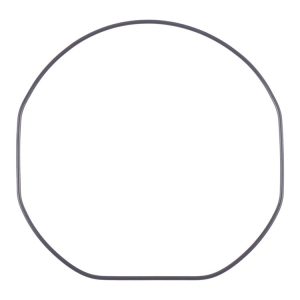 OnePlus Watch 2 Original Waterproof Rubber Ring
1 × R38
OnePlus Watch 2 Original Waterproof Rubber Ring
1 × R38 -
×
 GR-1 Intelligent Relay Signal Forwarding Enhancer Infrared Frequency Radio Remote Control Extension Temperature Humidity Sensor
1 × R721
GR-1 Intelligent Relay Signal Forwarding Enhancer Infrared Frequency Radio Remote Control Extension Temperature Humidity Sensor
1 × R721 -
×
 Kingston HyperX Alloy HXS-KBKC4 Milk Pudding 104-key Keycap
1 × R888
Kingston HyperX Alloy HXS-KBKC4 Milk Pudding 104-key Keycap
1 × R888 -
×
 C68 Dual Port Bluetooth FM Transmitter PD 30W Car Charger Music Player Hands-Free Call
1 × R202
C68 Dual Port Bluetooth FM Transmitter PD 30W Car Charger Music Player Hands-Free Call
1 × R202 -
×
 18 PCS Game Controller Handle Key Replacement Accessories for Xbox One ELITE (Black)
1 × R497
18 PCS Game Controller Handle Key Replacement Accessories for Xbox One ELITE (Black)
1 × R497 -
×
 Ezcap 311P 4K HDMI HD Video Capture Card
1 × R890
Ezcap 311P 4K HDMI HD Video Capture Card
1 × R890 -
×
 M17 Car HUD Head-up Display GPS Speed Meter Car OBD2 Diagnostic Tool
1 × R642
M17 Car HUD Head-up Display GPS Speed Meter Car OBD2 Diagnostic Tool
1 × R642 -
×
 H80 Mini 80 lumens 640 x 480 HD Multimedia LED Projector (Black)
1 × R1069
H80 Mini 80 lumens 640 x 480 HD Multimedia LED Projector (Black)
1 × R1069 -
×
 PULUZ Action Camera Magnetic Base Adapter (Black)
1 × R116
PULUZ Action Camera Magnetic Base Adapter (Black)
1 × R116 -
×
 Microphone Board for Nokia Lumia 830
1 × R76
Microphone Board for Nokia Lumia 830
1 × R76 -
×
 Two Heads LED Outdoor Waterproof Solar Underwater Spotlight Floodlight
1 × R684
Two Heads LED Outdoor Waterproof Solar Underwater Spotlight Floodlight
1 × R684 -
×
 P9II Portable 4K Ultra HD DLP Mini Smart Projector with Infrared Remote Control, Amlogic S905X 4-Core A53 up to 1.5GHz Android 6.0, 2GB+16GB, Support 2.4G / 5G WiFi, Bluetooth, TF Card (Black)
1 × R4813
P9II Portable 4K Ultra HD DLP Mini Smart Projector with Infrared Remote Control, Amlogic S905X 4-Core A53 up to 1.5GHz Android 6.0, 2GB+16GB, Support 2.4G / 5G WiFi, Bluetooth, TF Card (Black)
1 × R4813 -
×
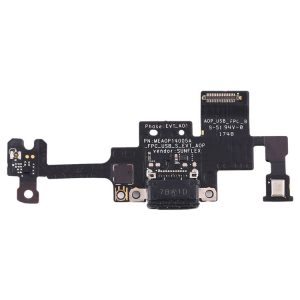 Original Charging Port Flex Cable For Nokia 9 PureView
1 × R204
Original Charging Port Flex Cable For Nokia 9 PureView
1 × R204 -
×
 Microphone Flex Cable Parts for Nokia Lumia 930
1 × R57
Microphone Flex Cable Parts for Nokia Lumia 930
1 × R57 -
×
 HXSJ P9 104 Keys PBT Color Mechanical Keyboard Keycaps (Mint Green)
1 × R352
HXSJ P9 104 Keys PBT Color Mechanical Keyboard Keycaps (Mint Green)
1 × R352 -
×
 Game Disk Storage Stand Desktop Large Capacity CD Case (Black)
1 × R298
Game Disk Storage Stand Desktop Large Capacity CD Case (Black)
1 × R298 -
×
 X20 Black Car Bluetooth Handsfree Car FM Transmitter Music Player Car Charger
1 × R102
X20 Black Car Bluetooth Handsfree Car FM Transmitter Music Player Car Charger
1 × R102 -
×
 SQ11 Mini DV HD 1080P 6 LEDs Sport Recorder Camera with Holder, Support Monitor Detection & IR Night Vision & TF Card (Black)
1 × R331
SQ11 Mini DV HD 1080P 6 LEDs Sport Recorder Camera with Holder, Support Monitor Detection & IR Night Vision & TF Card (Black)
1 × R331 -
×
 CDF-200 / 3 Waterproof Wire Connector With 3 Pin Quick Connector
1 × R45
CDF-200 / 3 Waterproof Wire Connector With 3 Pin Quick Connector
1 × R45 -
×
 M188 Car Bluetooth Transmitter Receiver with Microphone Support Hands-free Call
1 × R63
M188 Car Bluetooth Transmitter Receiver with Microphone Support Hands-free Call
1 × R63 -
×
 Nintendo Switch and Switch Lite NS Nintendo Game Console Mini Portable Charging Dock Stand
1 × R313
Nintendo Switch and Switch Lite NS Nintendo Game Console Mini Portable Charging Dock Stand
1 × R313 -
×
 HDMI Game Capture 1080P HD Video Capture Recorder Box for XBOX One / 360 / PS3 / WII U with Professional Edit Software
1 × R1495
HDMI Game Capture 1080P HD Video Capture Recorder Box for XBOX One / 360 / PS3 / WII U with Professional Edit Software
1 × R1495 -
×
 XIEDE X099 DDR3L 1600 Full Compatibility Notebook RAMs, Memory Capacity: 8GB
1 × R776
XIEDE X099 DDR3L 1600 Full Compatibility Notebook RAMs, Memory Capacity: 8GB
1 × R776 -
×
 YG-300 0.8-2M 24-60 inches 400-600 Lumens LED Projector HD Home Theater with 3 in 1 Video Convert Cable & Remote Controller, Size: 12.6 x 8.6 x 4.6 cm, EU Plug
1 × R1062
YG-300 0.8-2M 24-60 inches 400-600 Lumens LED Projector HD Home Theater with 3 in 1 Video Convert Cable & Remote Controller, Size: 12.6 x 8.6 x 4.6 cm, EU Plug
1 × R1062 -
×
 Nintendo Switch / Switch OLED SW488 Power Bracket Game Card Storage Stand Handle Charging Seat (White)
1 × R300
Nintendo Switch / Switch OLED SW488 Power Bracket Game Card Storage Stand Handle Charging Seat (White)
1 × R300 -
×
 Ford Car Key Cover Keychain Anti-lost Number Plate, Style: A
1 × R100
Ford Car Key Cover Keychain Anti-lost Number Plate, Style: A
1 × R100 -
×
 WLXY 5x75mm Slot Screwdriver Repair Tool (Orange)
1 × R57
WLXY 5x75mm Slot Screwdriver Repair Tool (Orange)
1 × R57 -
×
 Nintendo Switch OLED SWL138 Game Console Cooling Fan Host Storage Base Cooling Bracket (White)
1 × R267
Nintendo Switch OLED SWL138 Game Console Cooling Fan Host Storage Base Cooling Bracket (White)
1 × R267 -
×
 YG280 1920x1080P Portable Home Theater Mini LED HD Digital Projector, EU Plug (Yellow)
1 × R1206
YG280 1920x1080P Portable Home Theater Mini LED HD Digital Projector, EU Plug (Yellow)
1 × R1206 -
×
 BOYA Portable Mini Condenser Live Show Video Recording Microphone for DSLR / Smart Phones
1 × R487
BOYA Portable Mini Condenser Live Show Video Recording Microphone for DSLR / Smart Phones
1 × R487 -
×
 XIEDE X048 DDR4 2133MHz 4GB General Full Compatibility Memory RAM Module for Desktop PC
1 × R236
XIEDE X048 DDR4 2133MHz 4GB General Full Compatibility Memory RAM Module for Desktop PC
1 × R236 -
×
 E27 4W LED Patterns RGB Stage Lights Lamp, AC 85-260V
1 × R328
E27 4W LED Patterns RGB Stage Lights Lamp, AC 85-260V
1 × R328 -
×
 XIEDE X018 DDR2 667MHz 4GB General AMD Special Strip Memory RAM Module for Desktop PC
1 × R188
XIEDE X018 DDR2 667MHz 4GB General AMD Special Strip Memory RAM Module for Desktop PC
1 × R188 -
×
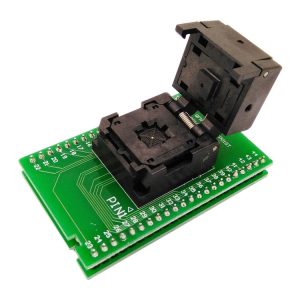 QFN44-0.5 Flip Shrapnel Burn Socket Test Socket Programmer
1 × R1101
QFN44-0.5 Flip Shrapnel Burn Socket Test Socket Programmer
1 × R1101 -
×
 5 PCS BJYSY-001 Infusion Reminder Alarm Sensor Monitor Hospital Security (Yellow)
1 × R143
5 PCS BJYSY-001 Infusion Reminder Alarm Sensor Monitor Hospital Security (Yellow)
1 × R143 -
×
 A900 OBD2 3.5 inch Vehicle-mounted Head Up Display Security System, Support Car Speed / Engine Revolving Speed Display / Water Temperature / Voltage / Driving Mileage
1 × R510
A900 OBD2 3.5 inch Vehicle-mounted Head Up Display Security System, Support Car Speed / Engine Revolving Speed Display / Water Temperature / Voltage / Driving Mileage
1 × R510 -
×
 T821 Tour Bluetooth In-Car Speakerphone
1 × R379
T821 Tour Bluetooth In-Car Speakerphone
1 × R379 -
×
 E27 4.5W RGB + Warm Light Rectangular Smart Bluetooth Remote Control Atmosphere Lamp, 24 LED Lights Multi Color Adjustable Brightness LED Night Light
1 × R399
E27 4.5W RGB + Warm Light Rectangular Smart Bluetooth Remote Control Atmosphere Lamp, 24 LED Lights Multi Color Adjustable Brightness LED Night Light
1 × R399 -
×
 100W Warehouse Workshop Factory LED Mining Lamp Explosion-proof Light, Hook without Chain Upgrade Version
1 × R728
100W Warehouse Workshop Factory LED Mining Lamp Explosion-proof Light, Hook without Chain Upgrade Version
1 × R728 -
×
 MD23 1080P HD Wireless Camera Sports Outdoor Home Computer Camera, Support Infrared Night Vision / Motion Detection / TF Card
1 × R446
MD23 1080P HD Wireless Camera Sports Outdoor Home Computer Camera, Support Infrared Night Vision / Motion Detection / TF Card
1 × R446 -
×
 KJH NS-059 Game Card Box Storage Rack Can Store 16 Pieces For Switch (Black)
1 × R239
KJH NS-059 Game Card Box Storage Rack Can Store 16 Pieces For Switch (Black)
1 × R239 -
×
 Car Optical Fiber Audio Decoding Conversion Box MOST for Mercedes-Benz W164
1 × R2038
Car Optical Fiber Audio Decoding Conversion Box MOST for Mercedes-Benz W164
1 × R2038 -
×
 Head-up Display OBD Multi-function Vehicle Instrument Oil Temperature Gearbox Monitoring Screen (S100)
1 × R823
Head-up Display OBD Multi-function Vehicle Instrument Oil Temperature Gearbox Monitoring Screen (S100)
1 × R823 -
×
 A6022 290 in 1 Galvanized Tubing Spring Clips Clamps Steel Wire Circlip Clamp
1 × R337
A6022 290 in 1 Galvanized Tubing Spring Clips Clamps Steel Wire Circlip Clamp
1 × R337 -
×
 Renault Car Key Cover Multifunctional Keychain Anti-lost Number Plate (A)
1 × R100
Renault Car Key Cover Multifunctional Keychain Anti-lost Number Plate (A)
1 × R100 -
×
 West Biking Night Riding Bicycle Light Bicycle Bell MTB Road Bicycle Light Wired Odometer, Specification: Ordinary Blue
1 × R289
West Biking Night Riding Bicycle Light Bicycle Bell MTB Road Bicycle Light Wired Odometer, Specification: Ordinary Blue
1 × R289 -
×
 PULUZ Adjustable 3-Way Pivot Arm with 2 Long Screws for PULUZ Action Sports Cameras Jaws Flex Clamp Mount for GoPro, Insta360, DJI and Other Action Cameras
1 × R34
PULUZ Adjustable 3-Way Pivot Arm with 2 Long Screws for PULUZ Action Sports Cameras Jaws Flex Clamp Mount for GoPro, Insta360, DJI and Other Action Cameras
1 × R34 -
×
 Polaris 94-04 3233153 Reverse Gear Shifter Bellcrank Lever
1 × R133
Polaris 94-04 3233153 Reverse Gear Shifter Bellcrank Lever
1 × R133
Subtotal: R26788


















