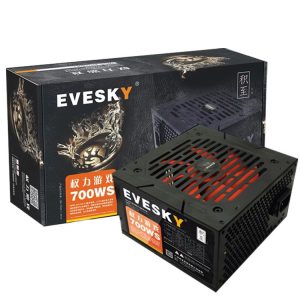Overview
We offer a 365-days Return and Refund Policy, meaning you have 365 days from your date of purchase to request a return.
We want you to love your purchase! If you’re not completely satisfied, you can return the product for a repair, replacement, exchange, store credit, or refund.
Return Eligibility
To qualify for a return, your product must meet these conditions:
- Items must be in its original packaging.
- Items that was delivered defective, damaged, incorrect and missing parts due to errors not of your own.
- Items must be unused, undamaged, complete and not missing parts unless due to our error.
- Or used and/or unused items that are still within the warranty and guarantee period.
- You must provide proof of purchase.
How to Start a Return
To request a return, please Contact Us or submit a return request here or you can log a warranty claim request here. Once your return is approved, we’ll send you a return shipping label and instructions. Items returned without prior approval won’t be accepted.
Damages & Issues
Please inspect your order upon delivery. If you notice any damage, incorrect items, or missing products, check them in the presence of the courier and please Contact Us immediately. We’ll resolve the issue as quickly as possible.
Exchanges
To exchange an item, you’ll need to return the original product first. Once your return is approved, you can place a new order for the item you want.
Return Costs
All returns are free! We’ll arrange a courier to collect the item at no cost to you.
Restocking Fees
We do not charge restocking fees.
Lost Orders
We guarantee the delivery of all orders. If your package is lost, stolen, or damaged, we will either send a replacement or issue a full refund.
Order Cancellations
You can cancel your order at any stage during the handling, shipping and delivery process. Please Contact Us if you need to cancel your order, and we’ll be happy to assist you.
Kindly Note: If the order has already been shipped, it must be returned or redirected back to the supplier before the order cancellation can be completed.
Warranty and Guarantee
We want you to shop with confidence, which is why our products are covered by a 365 days Warranty and Guarantee.
All our products come with a minimum 365 days warranty and guarantee.
If you discover a defect within the first half of the warranty and guarantee period from the purchase date (as shown on your proof of purchase), we will gladly repair, replace, issue store credit, or provide a full refund.
For defects identified after the first half and within the second half of the warranty and guarantee period, we are happy to repair or replace the product.
You can log a warranty claim request here. Need assistance with a warranty claim? Contact Us for support and more details.
Additional Information:
All warranty claims go through an approval process handled by either Yoink and/or the manufacturer.
Please note that we do not cross-ship. This means we will only process returns once the defective product has been received, inspected, and approved for repair, replacement, store credit, or refund.
Warranty coverage will be void if:
- The product has been opened, tampered with, or altered.
- The serial number, manufacturer model, part number, or warranty sticker is missing, damaged, altered, or unreadable.
- The defect is due to wear and tear or physical damage.
- If a certified professional did not install it – (Depending on the nature of the product, eg. electronic components and/or repair parts).
For any further information, please Contact Us.
Refunds
Once we receive and inspect your return, we’ll notify you about the approval status. If approved, your refund will be processed to your original payment method within 10 business days. Please note that banks and credit card providers may take additional time to process the refund.
If more than 10 business days have passed since your refund was approved and you have not received your refund as of yet, please Contact Us.
 ORICO ACOM2-U4 40Gbps M.2 NVMe SSD Enclosure (Grey)
1 × R1925
ORICO ACOM2-U4 40Gbps M.2 NVMe SSD Enclosure (Grey)
1 × R1925  10 PCS KY-040 360 Degree Rotary Encoder Module
1 × R235
10 PCS KY-040 360 Degree Rotary Encoder Module
1 × R235  Waveshare Long-Wave IR Thermal Imaging Camera Module, 80x62 Pixels, 45degFOV (Type-C Port)
1 × R2461
Waveshare Long-Wave IR Thermal Imaging Camera Module, 80x62 Pixels, 45degFOV (Type-C Port)
1 × R2461  TTGO T8 V1.8 ESP32 WROVER 8MB PSRAM TF Card WiFi Module Bluetooth Development Board
1 × R217
TTGO T8 V1.8 ESP32 WROVER 8MB PSRAM TF Card WiFi Module Bluetooth Development Board
1 × R217  TTGO T-Wristband Expansion Sensor MAX30102 Photoelectric Heart Rate Module
1 × R157
TTGO T-Wristband Expansion Sensor MAX30102 Photoelectric Heart Rate Module
1 × R157  Wintact WT8801 Combustible Gas Detector Alarm
1 × R1618
Wintact WT8801 Combustible Gas Detector Alarm
1 × R1618  PTH-12 Infrared Carbon Dioxide Detector Portable Temperature And Humidity Air Quality Monitoring Instrument
1 × R857
PTH-12 Infrared Carbon Dioxide Detector Portable Temperature And Humidity Air Quality Monitoring Instrument
1 × R857  KXL-8800A Portable Combustible Gas Detector Alarm Detector
1 × R660
KXL-8800A Portable Combustible Gas Detector Alarm Detector
1 × R660  ZN-2COWT 6 In 1 PM2.5 Infrared Sensor CO2 Formaldehyde TVOC Temperature Humidity Detector (White)
1 × R676
ZN-2COWT 6 In 1 PM2.5 Infrared Sensor CO2 Formaldehyde TVOC Temperature Humidity Detector (White)
1 × R676  4G Module WiFi 4G Router, Support Wired / Wireless, Dual Network Port 4G + Wireless Hotspot + Serial Port
1 × R718
4G Module WiFi 4G Router, Support Wired / Wireless, Dual Network Port 4G + Wireless Hotspot + Serial Port
1 × R718  HABOTEST HT59 Combustible Gas Detector
1 × R265
HABOTEST HT59 Combustible Gas Detector
1 × R265